Release Notes 🎞
1.0.0b0
We are thrilled to announce the release of authx version 1.0.0-beta0, a significant milestone in our journey. This release brings about several important changes and enhancements, including the drop of different features we used to have. Below, we outline the key updates and improvements.
Major Changes 🚑️
- ➖ Remove Documentation Workflow by @yezz123 in https://github.com/yezz123/authx/pull/414
- ♻️ chore(revamp): AuthX Revamp - V1.0.0 by @yezz123 in https://github.com/yezz123/authx/pull/446
- 🔧 Feat: Refactor & Rebuild Functionalities in authx by @yezz123 in https://github.com/yezz123/authx/pull/454
- 🐛 fix Continuous Integration Badge by @yezz123 in https://github.com/yezz123/authx/pull/455
- ♻️ use pip-tool to autogenerate dependencies by @yezz123 in https://github.com/yezz123/authx/pull/478
- 🔧 Run tests against
py38by @yezz123 in https://github.com/yezz123/authx/pull/480 - :memo: overrides template & Include google analytics by @yezz123 in https://github.com/yezz123/authx/pull/482
- :memo: Add Extra documentation to AuthX by @yezz123 in https://github.com/yezz123/authx/pull/483
- 🔧 Include Python 3.12 by @yezz123 in https://github.com/yezz123/authx/pull/494
- ✨ add support for ruff linter by @yezz123 in https://github.com/yezz123/authx/pull/497
- ♻️ Drop External Libraries in favour of
authx-extraby @yezz123 in https://github.com/yezz123/authx/pull/506
Dependency Updates ⬆️
- ⬆ Update sqlalchemy requirement from <2.0.4,>=1.4.37 to >=1.4.37,<2.0.5 by @dependabot in https://github.com/yezz123/authx/pull/370
- ⬆ Bump pre-commit from 3.0.4 to 3.1.0 by @dependabot in https://github.com/yezz123/authx/pull/371
- ⬆ Bump pre-commit from 3.1.0 to 3.1.1 by @dependabot in https://github.com/yezz123/authx/pull/372
- ⬆ Bump cryptography from 39.0.1 to 39.0.2 by @dependabot in https://github.com/yezz123/authx/pull/373
- ⬆ Update sqlalchemy requirement from <2.0.5,>=1.4.37 to >=1.4.37,<2.0.6 by @dependabot in https://github.com/yezz123/authx/pull/374
- ⬆ Bump pymdown-extensions from 9.9.2 to 9.10 by @dependabot in https://github.com/yezz123/authx/pull/375
- ⬆ Bump pytest from 7.2.1 to 7.2.2 by @dependabot in https://github.com/yezz123/authx/pull/376
- ⬆ Update fastapi requirement from <0.93.0,>=0.65.2 to >=0.65.2,<0.94.0 by @dependabot in https://github.com/yezz123/authx/pull/380
- ⬆ Bump pydantic from 1.10.5 to 1.10.6 by @dependabot in https://github.com/yezz123/authx/pull/381
- ⬆ Bump uvicorn from 0.20.0 to 0.21.0 by @dependabot in https://github.com/yezz123/authx/pull/382
- ⬆ Update starlette requirement from <0.25.1,>=0.14.02 to >=0.14.02,<0.26.1 by @dependabot in https://github.com/yezz123/authx/pull/383
- ⬆ Update fastapi requirement from <0.94.0,>=0.65.2 to >=0.65.2,<0.95.0 by @dependabot in https://github.com/yezz123/authx/pull/385
- ⬆ Bump pypa/gh-action-pypi-publish from 1.6.4 to 1.7.1 by @dependabot in https://github.com/yezz123/authx/pull/386
- ⬆ Update sqlalchemy requirement from <2.0.6,>=1.4.37 to >=1.4.37,<2.0.7 by @dependabot in https://github.com/yezz123/authx/pull/387
- ⬆ Update starlette requirement from <0.26.1,>=0.14.02 to >=0.14.02,<0.26.2 by @dependabot in https://github.com/yezz123/authx/pull/388
- ⬆ Bump pypa/gh-action-pypi-publish from 1.7.1 to 1.8.0 by @dependabot in https://github.com/yezz123/authx/pull/389
- ⬆ Bump uvicorn from 0.21.0 to 0.21.1 by @dependabot in https://github.com/yezz123/authx/pull/390
- ⬆ Update python-socketio requirement from <5.7.3,>=4.6.0 to >=4.6.0,<5.8.1 by @dependabot in https://github.com/yezz123/authx/pull/391
- ⬆ Bump pypa/gh-action-pypi-publish from 1.8.0 to 1.8.1 by @dependabot in https://github.com/yezz123/authx/pull/392
- ⬆ Bump pre-commit from 3.1.1 to 3.2.0 by @dependabot in https://github.com/yezz123/authx/pull/394
- ⬆ Bump pytest-asyncio from 0.20.3 to 0.21.0 by @dependabot in https://github.com/yezz123/authx/pull/395
- ⬆ Update fastapi requirement from <0.95.0,>=0.65.2 to >=0.65.2,<0.96.0 by @dependabot in https://github.com/yezz123/authx/pull/396
- ⬆ Update sqlalchemy requirement from <2.0.7,>=1.4.37 to >=1.4.37,<2.0.8 by @dependabot in https://github.com/yezz123/authx/pull/397
- ⬆ Update redis requirement from <4.5.2,>=4.3.3 to >=4.3.3,<4.5.3 by @dependabot in https://github.com/yezz123/authx/pull/398
- ⬆ Bump pydantic from 1.10.6 to 1.10.7 by @dependabot in https://github.com/yezz123/authx/pull/399
- ⬆ Update redis requirement from <4.5.3,>=4.3.3 to >=4.3.3,<4.5.4 by @dependabot in https://github.com/yezz123/authx/pull/400
- ⬆ Bump pypa/gh-action-pypi-publish from 1.8.1 to 1.8.3 by @dependabot in https://github.com/yezz123/authx/pull/401
- ⬆ Bump cryptography from 39.0.2 to 40.0.0 by @dependabot in https://github.com/yezz123/authx/pull/402
- ⬆ Bump cryptography from 40.0.0 to 40.0.1 by @dependabot in https://github.com/yezz123/authx/pull/404
- ⬆ Bump pre-commit from 3.2.0 to 3.2.1 by @dependabot in https://github.com/yezz123/authx/pull/405
- ⬆ Bump pytz from 2022.7.1 to 2023.2 by @dependabot in https://github.com/yezz123/authx/pull/403
- ⬆ Bump pytz from 2023.2 to 2023.3 by @dependabot in https://github.com/yezz123/authx/pull/406
- ⬆ Update redis requirement from <4.5.4,>=4.3.3 to >=4.3.3,<4.5.5 by @dependabot in https://github.com/yezz123/authx/pull/407
- ⬆ Update sqlalchemy requirement from <2.0.8,>=1.4.37 to >=1.4.37,<2.0.9 by @dependabot in https://github.com/yezz123/authx/pull/408
- ⬆ Bump pypa/gh-action-pypi-publish from 1.8.3 to 1.8.4 by @dependabot in https://github.com/yezz123/authx/pull/410
- ⬆ Bump websockets from 10.4 to 11.0 by @dependabot in https://github.com/yezz123/authx/pull/409
- ⬆ Bump pre-commit from 3.2.1 to 3.2.2 by @dependabot in https://github.com/yezz123/authx/pull/411
- ⬆ Bump motor from 3.1.1 to 3.1.2 by @dependabot in https://github.com/yezz123/authx/pull/412
- ⬆ Bump pypa/gh-action-pypi-publish from 1.8.4 to 1.8.5 by @dependabot in https://github.com/yezz123/authx/pull/413
- ⬆ Update sqlalchemy requirement from <2.0.9,>=1.4.37 to >=1.4.37,<2.0.10 by @dependabot in https://github.com/yezz123/authx/pull/415
- ⬆ Bump websockets from 11.0 to 11.0.1 by @dependabot in https://github.com/yezz123/authx/pull/416
- ⬆ Bump pytest from 7.2.2 to 7.3.0 by @dependabot in https://github.com/yezz123/authx/pull/417
- ⬆ Bump pymdown-extensions from 9.10 to 9.11 by @dependabot in https://github.com/yezz123/authx/pull/418
- ⬆ Bump httpx from 0.23.3 to 0.24.0 by @dependabot in https://github.com/yezz123/authx/pull/419
- ⬆ Update email-validator requirement from <1.3.2,>=1.1.0 to >=1.1.0,<2.0.1 by @dependabot in https://github.com/yezz123/authx/pull/420
- ⬆ Bump pytest from 7.3.0 to 7.3.1 by @dependabot in https://github.com/yezz123/authx/pull/421
- ⬆ Bump websockets from 11.0.1 to 11.0.2 by @dependabot in https://github.com/yezz123/authx/pull/424
- ⬆ Bump cryptography from 40.0.1 to 40.0.2 by @dependabot in https://github.com/yezz123/authx/pull/422
- ⬆ Update sqlalchemy requirement from <2.0.10,>=1.4.37 to >=1.4.37,<2.0.11 by @dependabot in https://github.com/yezz123/authx/pull/425
- ⬆ Update sqlalchemy requirement from <2.0.11,>=1.4.37 to >=1.4.37,<2.0.12 by @dependabot in https://github.com/yezz123/authx/pull/426
- ⬆ Bump requests from 2.28.2 to 2.29.0 by @dependabot in https://github.com/yezz123/authx/pull/427
- ⬆ Bump uvicorn from 0.21.1 to 0.22.0 by @dependabot in https://github.com/yezz123/authx/pull/428
- ⬆ Update sqlalchemy requirement from <2.0.12,>=1.4.37 to >=1.4.37,<2.0.13 by @dependabot in https://github.com/yezz123/authx/pull/429
- ⬆ Bump pre-commit from 3.2.2 to 3.3.0 by @dependabot in https://github.com/yezz123/authx/pull/430
- ⬆ Bump pypa/gh-action-pypi-publish from 1.8.5 to 1.8.6 by @dependabot in https://github.com/yezz123/authx/pull/432
- ⬆ Bump pre-commit from 3.3.0 to 3.3.1 by @dependabot in https://github.com/yezz123/authx/pull/431
- ⬆ Bump requests from 2.29.0 to 2.30.0 by @dependabot in https://github.com/yezz123/authx/pull/433
- ⬆ Update redis requirement from <4.5.5,>=4.3.3 to >=4.3.3,<4.5.6 by @dependabot in https://github.com/yezz123/authx/pull/435
- ⬆ Bump websockets from 11.0.2 to 11.0.3 by @dependabot in https://github.com/yezz123/authx/pull/434
- ⬆ Bump pyjwt from 2.6.0 to 2.7.0 by @dependabot in https://github.com/yezz123/authx/pull/436
- ⬆ Update sqlalchemy requirement from <2.0.13,>=1.4.37 to >=1.4.37,<2.0.14 by @dependabot in https://github.com/yezz123/authx/pull/437
- ⬆ Bump pymdown-extensions from 9.11 to 10.0 by @dependabot in https://github.com/yezz123/authx/pull/438
- ⬆ Bump starlette from 0.25.0 to 0.27.0 in /tests/middleware/example by @dependabot in https://github.com/yezz123/authx/pull/439
- ⬆ Bump pymdown-extensions from 10.0 to 10.0.1 by @dependabot in https://github.com/yezz123/authx/pull/440
- ⬆ Update starlette requirement from <0.26.2,>=0.14.02 to >=0.14.02,<0.27.1 by @dependabot in https://github.com/yezz123/authx/pull/441
- ⬆ Bump pre-commit from 3.3.1 to 3.3.2 by @dependabot in https://github.com/yezz123/authx/pull/442
- ⬆ Update sqlalchemy requirement from <2.0.14,>=1.4.37 to >=1.4.37,<2.0.15 by @dependabot in https://github.com/yezz123/authx/pull/444
- ⬆ Bump httpx from 0.24.0 to 0.24.1 by @dependabot in https://github.com/yezz123/authx/pull/443
- ⬆ Update sqlalchemy requirement from <2.0.15,>=1.4.37 to >=1.4.37,<2.0.16 by @dependabot in https://github.com/yezz123/authx/pull/445
- ⬆ Bump requests from 2.30.0 to 2.31.0 by @dependabot in https://github.com/yezz123/authx/pull/450
- ⬆ Bump pytest-cov from 4.0.0 to 4.1.0 by @dependabot in https://github.com/yezz123/authx/pull/452
- ⬆ Bump cryptography from 40.0.2 to 41.0.0 by @dependabot in https://github.com/yezz123/authx/pull/453
- ⬆ Update typing-extensions requirement from <4.6.0,>=3.7.4 to >=3.7.4,<4.7.0 by @dependabot in https://github.com/yezz123/authx/pull/458
- ⬆ Bump itsdangerous from 2.0.1 to 2.1.2 by @dependabot in https://github.com/yezz123/authx/pull/457
- ⬆ Bump sqlalchemy from 1.4.37 to 2.0.15 by @dependabot in https://github.com/yezz123/authx/pull/456
- ⬆ Update fastapi requirement from <0.96.0,>=0.65.2 to >=0.65.2,<0.97.0 by @dependabot in https://github.com/yezz123/authx/pull/463
- ⬆ Update starlette requirement from <0.27.1,>=0.14.02 to >=0.14.02,<0.28.1 by @dependabot in https://github.com/yezz123/authx/pull/468
- ⬆ Update pyinstrument requirement from <4.5.0,>=4.1.1 to >=4.1.1,<4.6.0 by @dependabot in https://github.com/yezz123/authx/pull/466
- ⬆ Bump pytest from 7.3.1 to 7.3.2 by @dependabot in https://github.com/yezz123/authx/pull/464
- ⬆ Bump sqlalchemy from 2.0.15 to 2.0.16 by @dependabot in https://github.com/yezz123/authx/pull/465
- ⬆ Update fastapi requirement from <0.97.0,>=0.65.2 to >=0.65.2,<0.98.0 by @dependabot in https://github.com/yezz123/authx/pull/467
- ⬆ Bump pre-commit from 3.3.2 to 3.3.3 by @dependabot in https://github.com/yezz123/authx/pull/469
- ⬆ Bump sqlalchemy from 2.0.16 to 2.0.17 by @dependabot in https://github.com/yezz123/authx/pull/471
- ⬆ Bump mypy from 1.3.0 to 1.4.0 by @dependabot in https://github.com/yezz123/authx/pull/472
- ⬆ Bump pytest from 7.3.2 to 7.4.0 by @dependabot in https://github.com/yezz123/authx/pull/473
- ⬆ Update fastapi requirement from <0.98.0,>=0.65.2 to >=0.65.2,<0.99.0 by @dependabot in https://github.com/yezz123/authx/pull/474
- ⬆ Update redis requirement from <4.5.6,>=4.3.3 to >=4.3.3,<4.6.1 by @dependabot in https://github.com/yezz123/authx/pull/477
- ⬆ Bump mypy from 1.4.0 to 1.4.1 by @dependabot in https://github.com/yezz123/authx/pull/476
- ⬆ Bump pypa/gh-action-pypi-publish from 1.8.6 to 1.8.7 by @dependabot in https://github.com/yezz123/authx/pull/479
- ⬆ Bump Requirements by @yezz123 in https://github.com/yezz123/authx/pull/484
- ⬆ Bump cryptography from 41.0.1 to 41.0.2 in /requirements by @dependabot in https://github.com/yezz123/authx/pull/485
- ⬆ Bump pypa/gh-action-pypi-publish from 1.8.7 to 1.8.8 by @dependabot in https://github.com/yezz123/authx/pull/486
- ⬆ Bump certifi from 2023.5.7 to 2023.7.22 in /requirements by @dependabot in https://github.com/yezz123/authx/pull/487
- ⬆ Bump cryptography from 41.0.2 to 41.0.3 in /requirements by @dependabot in https://github.com/yezz123/authx/pull/488
- ⬆ Bump pypa/gh-action-pypi-publish from 1.8.8 to 1.8.10 by @dependabot in https://github.com/yezz123/authx/pull/489
- ⬆ Bump actions/checkout from 3 to 4 by @dependabot in https://github.com/yezz123/authx/pull/491
- ⬆ Upgrade Dependencies by @yezz123 in https://github.com/yezz123/authx/pull/492
- ⬆ Bump urllib3 from 2.0.5 to 2.0.6 in /requirements by @dependabot in https://github.com/yezz123/authx/pull/493
- ⬆ Bump urllib3 from 2.0.6 to 2.0.7 in /requirements by @dependabot in https://github.com/yezz123/authx/pull/495
- ⬆ Bump cryptography from 41.0.4 to 41.0.6 in /requirements by @dependabot in https://github.com/yezz123/authx/pull/498
- ⬆ Bump pypa/gh-action-pypi-publish from 1.8.10 to 1.8.11 by @dependabot in https://github.com/yezz123/authx/pull/499
- ⬆ Upgrade Dependencies by @yezz123 in https://github.com/yezz123/authx/pull/500
- ⬆ Bump actions/setup-python from 4 to 5 by @dependabot in https://github.com/yezz123/authx/pull/503
- ⬆ Bump jinja2 from 3.1.2 to 3.1.3 in /requirements by @dependabot in https://github.com/yezz123/authx/pull/505
What's Changed
For detailed information on the changes introduced in this release, please refer to the Full Changelog
0.9.1
🟥 LAST RELEASE FOR AUTHX - 0.x.x
As you may observe, my primary shift has been towards concentrating on the development of the new release, with a strong emphasis on incorporating features that users would appreciate to enhance authentication capabilities.
In doing so, I have intentionally omitted several functions. This is why I strongly believe that having two distinct versions is truly beneficial.
0.x.x
The primary focus will be on addressing bug fixes and improving documentation in the previous version. It appears that the excessive use of dependencies may have been a factor that many people did not appreciate.
You can open a pull request in case you want to fix something related to it 🙌🏻
1.x.x
You can read here what is new until now:
AuthX Revamp - V 1.0.0 will be our authentication system New design. This version comes with several new features and enhancements to improve security, usability, and performance.
Core Functionality
- JWT encoding/decoding for application authentication
- Automatic detection of JWTs in requests:
- JWTs in headers
- JWTs in cookies
- JWTs in query strings
- JWTs in JSON bodies
- Implicit/explicit token refresh mechanism
- Tracking the freshness state of tokens
- Route protection:
- Protection based on token type (access/refresh)
- Protection based on token freshness
- Partial route protection
- Handling custom user logic for revoked token validation
- Handling custom logic for token recipient retrieval (ORM, pydantic serialization...)
- Providing FastAPI-compliant dependency injection API
- Automatic error handling
External Support
- Keeping profiler
- Keeping Redis
- Keeping Instrument
- Keeping Metrics
- Providing OAuth2 support
Fixes 🐛
- ➖ Remove Documentation Workflow by @yezz123 in https://github.com/yezz123/authx/pull/414
Dependencies 📦
-
⬆ Update sqlalchemy requirement from <2.0.4,>=1.4.37 to >=1.4.37,<2.0.5 by @dependabot in https://github.com/yezz123/authx/pull/370
-
⬆ Bump pre-commit from 3.0.4 to 3.1.0 by @dependabot in https://github.com/yezz123/authx/pull/371
- ⬆ Bump pre-commit from 3.1.0 to 3.1.1 by @dependabot in https://github.com/yezz123/authx/pull/372
- ⬆ Bump cryptography from 39.0.1 to 39.0.2 by @dependabot in https://github.com/yezz123/authx/pull/373
- ⬆ Update sqlalchemy requirement from <2.0.5,>=1.4.37 to >=1.4.37,<2.0.6 by @dependabot in https://github.com/yezz123/authx/pull/374
- ⬆ Bump pymdown-extensions from 9.9.2 to 9.10 by @dependabot in https://github.com/yezz123/authx/pull/375
- ⬆ Bump pytest from 7.2.1 to 7.2.2 by @dependabot in https://github.com/yezz123/authx/pull/376
- ⬆ Update fastapi requirement from <0.93.0,>=0.65.2 to >=0.65.2,<0.94.0 by @dependabot in https://github.com/yezz123/authx/pull/380
- ⬆ Bump pydantic from 1.10.5 to 1.10.6 by @dependabot in https://github.com/yezz123/authx/pull/381
- ⬆ Bump uvicorn from 0.20.0 to 0.21.0 by @dependabot in https://github.com/yezz123/authx/pull/382
- ⬆ Update starlette requirement from <0.25.1,>=0.14.02 to >=0.14.02,<0.26.1 by @dependabot in https://github.com/yezz123/authx/pull/383
- ⬆ Update fastapi requirement from <0.94.0,>=0.65.2 to >=0.65.2,<0.95.0 by @dependabot in https://github.com/yezz123/authx/pull/385
- ⬆ Bump pypa/gh-action-pypi-publish from 1.6.4 to 1.7.1 by @dependabot in https://github.com/yezz123/authx/pull/386
- ⬆ Update sqlalchemy requirement from <2.0.6,>=1.4.37 to >=1.4.37,<2.0.7 by @dependabot in https://github.com/yezz123/authx/pull/387
- ⬆ Update starlette requirement from <0.26.1,>=0.14.02 to >=0.14.02,<0.26.2 by @dependabot in https://github.com/yezz123/authx/pull/388
- ⬆ Bump pypa/gh-action-pypi-publish from 1.7.1 to 1.8.0 by @dependabot in https://github.com/yezz123/authx/pull/389
- ⬆ Bump uvicorn from 0.21.0 to 0.21.1 by @dependabot in https://github.com/yezz123/authx/pull/390
- ⬆ Update python-socketio requirement from <5.7.3,>=4.6.0 to >=4.6.0,<5.8.1 by @dependabot in https://github.com/yezz123/authx/pull/391
- ⬆ Bump pypa/gh-action-pypi-publish from 1.8.0 to 1.8.1 by @dependabot in https://github.com/yezz123/authx/pull/392
- ⬆ Bump pre-commit from 3.1.1 to 3.2.0 by @dependabot in https://github.com/yezz123/authx/pull/394
- ⬆ Bump pytest-asyncio from 0.20.3 to 0.21.0 by @dependabot in https://github.com/yezz123/authx/pull/395
- ⬆ Update fastapi requirement from <0.95.0,>=0.65.2 to >=0.65.2,<0.96.0 by @dependabot in https://github.com/yezz123/authx/pull/396
- ⬆ Update sqlalchemy requirement from <2.0.7,>=1.4.37 to >=1.4.37,<2.0.8 by @dependabot in https://github.com/yezz123/authx/pull/397
- ⬆ Update redis requirement from <4.5.2,>=4.3.3 to >=4.3.3,<4.5.3 by @dependabot in https://github.com/yezz123/authx/pull/398
- ⬆ Bump pydantic from 1.10.6 to 1.10.7 by @dependabot in https://github.com/yezz123/authx/pull/399
- ⬆ Update redis requirement from <4.5.3,>=4.3.3 to >=4.3.3,<4.5.4 by @dependabot in https://github.com/yezz123/authx/pull/400
- ⬆ Bump pypa/gh-action-pypi-publish from 1.8.1 to 1.8.3 by @dependabot in https://github.com/yezz123/authx/pull/401
- ⬆ Bump cryptography from 39.0.2 to 40.0.0 by @dependabot in https://github.com/yezz123/authx/pull/402
- ⬆ Bump cryptography from 40.0.0 to 40.0.1 by @dependabot in https://github.com/yezz123/authx/pull/404
- ⬆ Bump pre-commit from 3.2.0 to 3.2.1 by @dependabot in https://github.com/yezz123/authx/pull/405
- ⬆ Bump pytz from 2022.7.1 to 2023.2 by @dependabot in https://github.com/yezz123/authx/pull/403
- ⬆ Bump pytz from 2023.2 to 2023.3 by @dependabot in https://github.com/yezz123/authx/pull/406
- ⬆ Update redis requirement from <4.5.4,>=4.3.3 to >=4.3.3,<4.5.5 by @dependabot in https://github.com/yezz123/authx/pull/407
- ⬆ Update sqlalchemy requirement from <2.0.8,>=1.4.37 to >=1.4.37,<2.0.9 by @dependabot in https://github.com/yezz123/authx/pull/408
- ⬆ Bump pypa/gh-action-pypi-publish from 1.8.3 to 1.8.4 by @dependabot in https://github.com/yezz123/authx/pull/410
- ⬆ Bump websockets from 10.4 to 11.0 by @dependabot in https://github.com/yezz123/authx/pull/409
- ⬆ Bump pre-commit from 3.2.1 to 3.2.2 by @dependabot in https://github.com/yezz123/authx/pull/411
- ⬆ Bump motor from 3.1.1 to 3.1.2 by @dependabot in https://github.com/yezz123/authx/pull/412
- ⬆ Bump pypa/gh-action-pypi-publish from 1.8.4 to 1.8.5 by @dependabot in https://github.com/yezz123/authx/pull/413
- ⬆ Update sqlalchemy requirement from <2.0.9,>=1.4.37 to >=1.4.37,<2.0.10 by @dependabot in https://github.com/yezz123/authx/pull/415
- ⬆ Bump websockets from 11.0 to 11.0.1 by @dependabot in https://github.com/yezz123/authx/pull/416
- ⬆ Bump pytest from 7.2.2 to 7.3.0 by @dependabot in https://github.com/yezz123/authx/pull/417
- ⬆ Bump pymdown-extensions from 9.10 to 9.11 by @dependabot in https://github.com/yezz123/authx/pull/418
- ⬆ Bump httpx from 0.23.3 to 0.24.0 by @dependabot in https://github.com/yezz123/authx/pull/419
- ⬆ Update email-validator requirement from <1.3.2,>=1.1.0 to >=1.1.0,<2.0.1 by @dependabot in https://github.com/yezz123/authx/pull/420
- ⬆ Bump pytest from 7.3.0 to 7.3.1 by @dependabot in https://github.com/yezz123/authx/pull/421
- ⬆ Bump websockets from 11.0.1 to 11.0.2 by @dependabot in https://github.com/yezz123/authx/pull/424
- ⬆ Bump cryptography from 40.0.1 to 40.0.2 by @dependabot in https://github.com/yezz123/authx/pull/422
- ⬆ Update sqlalchemy requirement from <2.0.10,>=1.4.37 to >=1.4.37,<2.0.11 by @dependabot in https://github.com/yezz123/authx/pull/425
- ⬆ Update sqlalchemy requirement from <2.0.11,>=1.4.37 to >=1.4.37,<2.0.12 by @dependabot in https://github.com/yezz123/authx/pull/426
- ⬆ Bump requests from 2.28.2 to 2.29.0 by @dependabot in https://github.com/yezz123/authx/pull/427
- ⬆ Bump uvicorn from 0.21.1 to 0.22.0 by @dependabot in https://github.com/yezz123/authx/pull/428
- ⬆ Update sqlalchemy requirement from <2.0.12,>=1.4.37 to >=1.4.37,<2.0.13 by @dependabot in https://github.com/yezz123/authx/pull/429
- ⬆ Bump pre-commit from 3.2.2 to 3.3.0 by @dependabot in https://github.com/yezz123/authx/pull/430
- ⬆ Bump pypa/gh-action-pypi-publish from 1.8.5 to 1.8.6 by @dependabot in https://github.com/yezz123/authx/pull/432
- ⬆ Bump pre-commit from 3.3.0 to 3.3.1 by @dependabot in https://github.com/yezz123/authx/pull/431
- ⬆ Bump requests from 2.29.0 to 2.30.0 by @dependabot in https://github.com/yezz123/authx/pull/433
- ⬆ Update redis requirement from <4.5.5,>=4.3.3 to >=4.3.3,<4.5.6 by @dependabot in https://github.com/yezz123/authx/pull/435
- ⬆ Bump websockets from 11.0.2 to 11.0.3 by @dependabot in https://github.com/yezz123/authx/pull/434
- ⬆ Bump pyjwt from 2.6.0 to 2.7.0 by @dependabot in https://github.com/yezz123/authx/pull/436
- ⬆ Update sqlalchemy requirement from <2.0.13,>=1.4.37 to >=1.4.37,<2.0.14 by @dependabot in https://github.com/yezz123/authx/pull/437
- ⬆ Bump pymdown-extensions from 9.11 to 10.0 by @dependabot in https://github.com/yezz123/authx/pull/438
- ⬆️ Bump starlette from 0.25.0 to 0.27.0 in /tests/middleware/example by @dependabot in https://github.com/yezz123/authx/pull/439
- ⬆ Bump pymdown-extensions from 10.0 to 10.0.1 by @dependabot in https://github.com/yezz123/authx/pull/440
- ⬆ Update starlette requirement from <0.26.2,>=0.14.02 to >=0.14.02,<0.27.1 by @dependabot in https://github.com/yezz123/authx/pull/441
- ⬆ Bump pre-commit from 3.3.1 to 3.3.2 by @dependabot in https://github.com/yezz123/authx/pull/442
- ⬆ Update sqlalchemy requirement from <2.0.14,>=1.4.37 to >=1.4.37,<2.0.15 by @dependabot in https://github.com/yezz123/authx/pull/444
- ⬆ Bump httpx from 0.24.0 to 0.24.1 by @dependabot in https://github.com/yezz123/authx/pull/443
- ⬆ Update sqlalchemy requirement from <2.0.15,>=1.4.37 to >=1.4.37,<2.0.16 by @dependabot in https://github.com/yezz123/authx/pull/445
- ⬆ Bump requests from 2.30.0 to 2.31.0 by @dependabot in https://github.com/yezz123/authx/pull/450
- ⬆ Bump pytest-cov from 4.0.0 to 4.1.0 by @dependabot in https://github.com/yezz123/authx/pull/452
- ⬆ Bump cryptography from 40.0.2 to 41.0.0 by @dependabot in https://github.com/yezz123/authx/pull/453
Full Changelog: https://github.com/yezz123/authx/compare/0.9.0...0.9.1
0.9.0
Fixes 🐛
- ➕ Support Python 3.11 by @yezz123 in https://github.com/yezz123/authx/pull/355
- 🐛 Support
aioredisfrom redis package by @yezz123 in https://github.com/yezz123/authx/pull/369
Dependencies 🔨
- ⬆ Update email-validator requirement from <1.3.1,>=1.1.0 to >=1.1.0,<1.3.2 by @dependabot in https://github.com/yezz123/authx/pull/347
- ⬆ Bump pymdown-extensions from 9.9.1 to 9.9.2 by @dependabot in https://github.com/yezz123/authx/pull/346
- ⬆ Bump pre-commit from 2.21.0 to 3.0.0 by @dependabot in https://github.com/yezz123/authx/pull/348
- ⬆ Update sqlalchemy requirement from <1.4.47,>=1.4.37 to >=1.4.37,<2.0.1 by @dependabot in https://github.com/yezz123/authx/pull/350
- ⬆ Bump pre-commit from 3.0.0 to 3.0.1 by @dependabot in https://github.com/yezz123/authx/pull/349
- ⬆ Bump pre-commit from 3.0.1 to 3.0.4 by @dependabot in https://github.com/yezz123/authx/pull/354
- ⬆ Update sqlalchemy requirement from <2.0.1,>=1.4.37 to >=1.4.37,<2.0.2 by @dependabot in https://github.com/yezz123/authx/pull/353
- ⬆ Update starlette requirement from <0.23.2,>=0.14.02 to >=0.14.02,<0.24.1 by @dependabot in https://github.com/yezz123/authx/pull/356
- ⬆ Update sqlalchemy requirement from <2.0.2,>=1.4.37 to >=1.4.37,<2.0.3 by @dependabot in https://github.com/yezz123/authx/pull/357
- ⬆ Bump cryptography from 39.0.0 to 39.0.1 by @dependabot in https://github.com/yezz123/authx/pull/358
- ⬆ Update redis requirement from <4.4.3,>=4.3.3 to >=4.3.3,<4.5.1 by @dependabot in https://github.com/yezz123/authx/pull/359
- ⬆ Bump markdown-include from 0.8.0 to 0.8.1 by @dependabot in https://github.com/yezz123/authx/pull/360
- ⬆ Update fastapi requirement from <0.90.0,>=0.65.2 to >=0.65.2,<0.91.0 by @dependabot in https://github.com/yezz123/authx/pull/361
- ⬆ Update redis requirement from <4.5.1,>=4.3.3 to >=4.3.3,<4.5.2 by @dependabot in https://github.com/yezz123/authx/pull/362
- ⬆ Update sqlalchemy requirement from <2.0.3,>=1.4.37 to >=1.4.37,<2.0.4 by @dependabot in https://github.com/yezz123/authx/pull/363
- ⬆ Update fastapi requirement from <0.91.0,>=0.65.2 to >=0.65.2,<0.92.0 by @dependabot in https://github.com/yezz123/authx/pull/364
- ⬆ Update starlette requirement from <0.24.1,>=0.14.02 to >=0.14.02,<0.25.1 by @dependabot in https://github.com/yezz123/authx/pull/366
- ⬆ Update fastapi requirement from <0.92.0,>=0.65.2 to >=0.65.2,<0.93.0 by @dependabot in https://github.com/yezz123/authx/pull/367
- ⬆ Bump pydantic from 1.10.4 to 1.10.5 by @dependabot in https://github.com/yezz123/authx/pull/368
- ⬆ Bump starlette from 0.17.1 to 0.25.0 in /tests/middleware/example by @dependabot in https://github.com/yezz123/authx/pull/365
Full Changelog: https://github.com/yezz123/authx/compare/0.8.3...0.9.0
0.8.3
Fixes 🐛
- Fixes a few imports in the documentation by @alobbs in https://github.com/yezz123/authx/pull/343
- ✨ Use Ruff for linting by @yezz123 in https://github.com/yezz123/authx/pull/344
Docs 📝
- docs: add @alobbs as a contributor for doc by @allcontributors in https://github.com/yezz123/authx/pull/345
Dependencies 🔨
- ⬆ Bump pymdown-extensions from 9.9 to 9.9.1 by @dependabot in https://github.com/yezz123/authx/pull/338
- ⬆ Update redis requirement from <4.4.2,>=4.3.3 to >=4.3.3,<4.4.3 by @dependabot in https://github.com/yezz123/authx/pull/337
- ⬆ Bump requests from 2.28.1 to 2.28.2 by @dependabot in https://github.com/yezz123/authx/pull/339
- ⬆ Bump pytz from 2022.7 to 2022.7.1 by @dependabot in https://github.com/yezz123/authx/pull/340
- ⬆ Bump pytest from 7.2.0 to 7.2.1 by @dependabot in https://github.com/yezz123/authx/pull/341
New Contributors
- @alobbs made their first contribution at https://github.com/yezz123/authx/pull/343
Full Changelog: https://github.com/yezz123/authx/compare/0.8.2...0.8.3
0.8.2
What's Changed
- ⬆ Bump jinja2 from 3.0.3 to 3.1.2 by @dependabot in https://github.com/yezz123/authx/pull/268
- ⬆ Bump databases from 0.6.0 to 0.6.1 by @dependabot in https://github.com/yezz123/authx/pull/270
- ⬆ Update email-validator requirement from <1.2.1,>=1.1.0 to >=1.1.0,<1.3.1 by @dependabot in https://github.com/yezz123/authx/pull/271
- ⬆ Bump pytz from 2022.1 to 2022.6 by @dependabot in https://github.com/yezz123/authx/pull/273
- ⬆ Update pyinstrument requirement from <4.2.0,>=4.1.1 to >=4.1.1,<4.4.0 by @dependabot in https://github.com/yezz123/authx/pull/274
- ⬆ Bump pymdown-extensions from 9.5 to 9.7 by @dependabot in https://github.com/yezz123/authx/pull/275
- ⬆ Bump pytest-cov from 3.0.0 to 4.0.0 by @dependabot in https://github.com/yezz123/authx/pull/276
- ⬆ Update redis requirement from <4.3.4,>=4.3.3 to >=4.3.3,<4.3.5 by @dependabot in https://github.com/yezz123/authx/pull/277
- ⬆ Bump pytest from 7.1.3 to 7.2.0 by @dependabot in https://github.com/yezz123/authx/pull/278
- ⬆ Update fastapi requirement from <=0.81.0,>=0.65.2 to >=0.65.2,<0.87.0 by @dependabot in https://github.com/yezz123/authx/pull/279
- ⬆ Bump bcrypt from 3.2.2 to 4.0.1 by @dependabot in https://github.com/yezz123/authx/pull/281
- ⬆ Bump pytest-asyncio from 0.19.0 to 0.20.1 by @dependabot in https://github.com/yezz123/authx/pull/280
- ⬆ Bump pydantic from 1.9.1 to 1.10.2 by @dependabot in https://github.com/yezz123/authx/pull/282
- ⬆ Update sqlalchemy requirement from <=1.4.40,>=1.4.37 to >=1.4.37,<1.4.43 by @dependabot in https://github.com/yezz123/authx/pull/283
- ⬆ Bump aiosmtplib from 1.1.6 to 2.0.0 by @dependabot in https://github.com/yezz123/authx/pull/285
- ⬆ Update pyinstrument requirement from <4.4.0,>=4.1.1 to >=4.1.1,<4.5.0 by @dependabot in https://github.com/yezz123/authx/pull/286
- ⬆ Bump pymdown-extensions from 9.7 to 9.8 by @dependabot in https://github.com/yezz123/authx/pull/287
- ⬆ Update python-socketio requirement from <5.7.1,>=4.6.0 to >=4.6.0,<5.7.3 by @dependabot in https://github.com/yezz123/authx/pull/288
- ⬆ Bump databases from 0.6.1 to 0.6.2 by @dependabot in https://github.com/yezz123/authx/pull/289
- ⬆ Update starlette requirement from <0.20.4,>=0.14.02 to >=0.14.02,<0.21.1 by @dependabot in https://github.com/yezz123/authx/pull/290
- ⬆ Update sqlalchemy requirement from <1.4.43,>=1.4.37 to >=1.4.37,<1.4.44 by @dependabot in https://github.com/yezz123/authx/pull/291
- ⬆ Bump cryptography from 37.0.4 to 38.0.3 by @dependabot in https://github.com/yezz123/authx/pull/292
- ⬆ Bump uvloop from 0.16.0 to 0.17.0 by @dependabot in https://github.com/yezz123/authx/pull/293
- ⬆ Bump websockets from 10.3 to 10.4 by @dependabot in https://github.com/yezz123/authx/pull/294
- ⬆ Bump pyjwt from 2.4.0 to 2.6.0 by @dependabot in https://github.com/yezz123/authx/pull/296
- ⬆ Bump motor from 3.0.0 to 3.1.1 by @dependabot in https://github.com/yezz123/authx/pull/297
- ⬆ Bump pytest-asyncio from 0.20.1 to 0.20.2 by @dependabot in https://github.com/yezz123/authx/pull/300
- ⬆ Update sqlalchemy requirement from <1.4.44,>=1.4.37 to >=1.4.37,<1.4.45 by @dependabot in https://github.com/yezz123/authx/pull/298
- ⬆ Update starlette requirement from <0.21.1,>=0.14.02 to >=0.14.02,<0.22.1 by @dependabot in https://github.com/yezz123/authx/pull/301
- ⬆ Bump httpx from 0.23.0 to 0.23.1 by @dependabot in https://github.com/yezz123/authx/pull/303
- ⬆ Bump uvicorn from 0.18.3 to 0.20.0 by @dependabot in https://github.com/yezz123/authx/pull/302
- ⬆ Update redis requirement from <4.3.5,>=4.3.3 to >=4.3.3,<4.3.6 by @dependabot in https://github.com/yezz123/authx/pull/304
- ⬆ Bump pymdown-extensions from 9.8 to 9.9 by @dependabot in https://github.com/yezz123/authx/pull/305
- ⬆ Bump markdown-include from 0.7.0 to 0.8.0 by @dependabot in https://github.com/yezz123/authx/pull/306
- ⬆ Bump cryptography from 38.0.3 to 38.0.4 by @dependabot in https://github.com/yezz123/authx/pull/307
- ⬆ Bump pypa/gh-action-pypi-publish from 1.5.1 to 1.6.1 by @dependabot in https://github.com/yezz123/authx/pull/312
- ⬆ Bump jsmrcaga/action-netlify-deploy from 1.1.0 to 1.8.1 by @dependabot in https://github.com/yezz123/authx/pull/309
- Revert "⬆ Bump jsmrcaga/action-netlify-deploy from 1.1.0 to 1.8.1" by @yezz123 in https://github.com/yezz123/authx/pull/314
- ⬆ Update redis requirement from <4.3.6,>=4.3.3 to >=4.3.3,<4.4.1 by @dependabot in https://github.com/yezz123/authx/pull/311
- ⬆ Update starlette requirement from <0.22.1,>=0.14.02 to >=0.14.02,<0.23.1 by @dependabot in https://github.com/yezz123/authx/pull/315
- ⬆ Bump pypa/gh-action-pypi-publish from 1.6.1 to 1.6.4 by @dependabot in https://github.com/yezz123/authx/pull/318
- ⬆ Bump pytest-asyncio from 0.20.2 to 0.20.3 by @dependabot in https://github.com/yezz123/authx/pull/319
- ⬆ Update sqlalchemy requirement from <1.4.45,>=1.4.37 to >=1.4.37,<1.4.46 by @dependabot in https://github.com/yezz123/authx/pull/320
- ⬆ Update starlette requirement from <0.23.1,>=0.14.02 to >=0.14.02,<0.23.2 by @dependabot in https://github.com/yezz123/authx/pull/321
- ⬆ Bump databases from 0.6.2 to 0.7.0 by @dependabot in https://github.com/yezz123/authx/pull/324
- ⬆ Bump pytz from 2022.6 to 2022.7 by @dependabot in https://github.com/yezz123/authx/pull/323
- ⬆ Bump pre-commit from 2.20.0 to 2.21.0 by @dependabot in https://github.com/yezz123/authx/pull/325
- ⬆ Bump pydantic from 1.10.2 to 1.10.3 by @dependabot in https://github.com/yezz123/authx/pull/326
- ⬆ Bump cryptography from 38.0.4 to 39.0.0 by @dependabot in https://github.com/yezz123/authx/pull/328
- ⬆ Bump pydantic from 1.10.3 to 1.10.4 by @dependabot in https://github.com/yezz123/authx/pull/327
- ⬆ Update mkdocs-material requirement from <9.0.0,>=8.1.4 to >=8.1.4,<10.0.0 by @dependabot in https://github.com/yezz123/authx/pull/330
- ⬆ Bump httpx from 0.23.1 to 0.23.2 by @dependabot in https://github.com/yezz123/authx/pull/329
- ⬆ Update sqlalchemy requirement from <1.4.46,>=1.4.37 to >=1.4.37,<1.4.47 by @dependabot in https://github.com/yezz123/authx/pull/331
- ⬆ Update fastapi requirement from <0.87.0,>=0.65.2 to >=0.65.2,<0.89.0 by @dependabot in https://github.com/yezz123/authx/pull/308
- ⬆ Bump httpx from 0.23.2 to 0.23.3 by @dependabot in https://github.com/yezz123/authx/pull/332
- ⬆ Bump aiosmtplib from 2.0.0 to 2.0.1 by @dependabot in https://github.com/yezz123/authx/pull/334
- ⬆ Update redis requirement from <4.4.1,>=4.3.3 to >=4.3.3,<4.4.2 by @dependabot in https://github.com/yezz123/authx/pull/335
- ⬆ Update fastapi requirement from <0.87.0,>=0.65.2 to >=0.65.2,<0.90.0 by @dependabot in https://github.com/yezz123/authx/pull/336
Full Changelog: https://github.com/yezz123/authx/compare/0.8.1...0.8.2
0.8.1
What's Changed
- increment postfix to find the possible username to use by @iftenet in https://github.com/yezz123/authx/pull/266
- docs: add @iftenet as a contributor for bug by @allcontributors in https://github.com/yezz123/authx/pull/267
New Contributors
- @iftenet made their first contribution in https://github.com/yezz123/authx/pull/266
Full Changelog: https://github.com/yezz123/authx/compare/0.8.0...0.8.1
0.8.0
Implementation in FastAPI applications
Thats Work by adding a Middleware to your FastAPI application, work on collecting prometheus metrics for each request, and then to handle that we need a function get_metrics work on handling exposing the prometheus metrics into /metrics endpoint.
from fastapi import FastAPI
from authx.middleware import MetricsMiddleware, get_metrics
app = FastAPI()
app.add_middleware(MetricsMiddleware)
app.add_route("/metrics", get_metrics)
What's Changed
- :construction_worker: chore(dev): Support middleware for Prometheus metrics by @yezz123 in https://github.com/yezz123/authx/pull/262
Full Changelog: https://github.com/yezz123/authx/compare/0.7.0...0.8.0
0.7.0
- 🔧 Update package metadata and move build internals from Flit to Hatch.
What's Changed
- Migrate to Hatchling by @yezz123 in https://github.com/yezz123/authx/pull/261
Full Changelog: https://github.com/yezz123/authx/compare/0.6.1...0.7.0
0.6.1
Fix Client issue for launching both the client and database_name in MongoDBBackend.
from authx import Authentication
from authx.database import MongoDBBackend
from motor.motor_asyncio import AsyncIOMotorClient
authx = Authentication(
database_backend=MongoDBBackend(
client=AsyncIOMotorClient("mongodb://localhost:27017"),
database_name="test",
)
)
What's Changed
- 🛠 chore(refactor): Improve Errors by @yezz123 in #257
- 🔊 Update Dependencies by @yezz123 in #259
- :bug: [WIP] fix client issue by @yezz123 in #260
Full Changelog: https://github.com/yezz123/authx/compare/0.6.0...0.6.1
0.6.0
Idea
Profiling is a technique to figure out how time is spent in a program. With these statistics, we can find the “hot spot” of a program and think about ways of improvement. Sometimes, a hot spot in an unexpected location may also hint at a bug in the program.
Pyinstrument is a Python profiler. A profiler is a tool to help you optimize your code - make it faster.
Profile a web request in FastAPI
To profile call stacks in FastAPI, you can write a middleware extension for
pyinstrument.
Create an async function and decorate it with app.middleware('http') where the
app is the name of your FastAPI application instance.
Make sure you configure a setting to only make this available when required.
from pyinstrument import Profiler
PROFILING = True # Set this from a settings model
if PROFILING:
@app.middleware("http")
async def profile_request(request: Request, call_next):
profiling = request.query_params.get("profile", False)
if profiling:
profiler = Profiler(interval=settings.profiling_interval, async_mode="enabled")
profiler.start()
await call_next(request)
profiler.stop()
return HTMLResponse(profiler.output_html())
else:
return await call_next(request)
To invoke, make any request to your application with the GET parameter
profile=1 and it will print the HTML result from pyinstrument.
AuthX's Support
With AuthX the abstract of profiling is easy, it's just about calling the
ProfilerMiddleware 's class and calling it in
add_middleware(ProfilerMiddleware) func that FastAPI provides.
Example
import os
import uvicorn
from fastapi import FastAPI
from fastapi.responses import JSONResponse
from authx import ProfilerMiddleware
app = FastAPI()
app.add_middleware(ProfilerMiddleware)
@app.get("/test")
async def normal_request():
return JSONResponse({"retMsg": "Hello World!"})
if __name__ == '__main__':
app_name = os.path.basename(__file__).replace(".py", "")
uvicorn.run(app=f"{app_name}:app", host="0.0.0.0", port=8080, workers=1)
References
What's Changed
- 👷 Support Profiling for checking service performance by @yezz123 in https://github.com/yezz123/authx/pull/240
- 👷 chore(fix): Fix Failed tests for Oauth2 by @yezz123 in https://github.com/yezz123/authx/pull/241
- 🔖 Clean codebase from unread Docstrings by @yezz123 in https://github.com/yezz123/authx/pull/242
- 📝 Docs: Upgrade pre-commit and add new markdown's linter by @yezz123 in https://github.com/yezz123/authx/pull/243
- 🔧 Upgrade all Github Actions by @yezz123 in https://github.com/yezz123/authx/pull/249
- Chore(deps): Bump jsmrcaga/action-netlify-deploy from 1.1.0 to 1.8.0 by @dependabot in https://github.com/yezz123/authx/pull/250
- Add license scan report and status by @fossabot in https://github.com/yezz123/authx/pull/253
- 🔖 release 0.6.0 - Supporting Profiling by @yezz123 in https://github.com/yezz123/authx/pull/255
New Contributors
- @fossabot made their first contribution in https://github.com/yezz123/authx/pull/253
Full Changelog: https://github.com/yezz123/authx/compare/0.5.1...0.6.0
0.5.1
Fix Wrong username validation UserInRegister model #237, Thanks to
@YogeshUpdhyay 🙏🏻
What's Changed
- Username Validation Fixed by @YogeshUpdhyay in https://github.com/yezz123/authx/pull/238
New Contributors
- @YogeshUpdhyay made their first contribution in https://github.com/yezz123/authx/pull/238
Full Changelog: https://github.com/yezz123/authx/compare/0.5.0...0.5.1
0.5.0
Supporting SocketIO that's allows bi-directional communication between client and server. Bi-directional communications are enabled when a client has Socket.IO in the browser, and a server has also integrated the Socket.IO package. While data can be sent in a number of forms, JSON is the simplest.
Usage
To add SocketIO support to FastAPI all you need to do is import AuthXSocket
and pass it FastAPI object.
from fastapi import FastAPI
from authx import AuthXSocket
app = FastAPI()
socket = AuthXSocket(app=app)
you can import AuthXSocket object that exposes most of the SocketIO
functionality.
@AuthXSocket.on('leave')
async def handle_leave(sid, *args, **kwargs):
await AuthXSocket.emit('lobby', 'User left')
Working with distributed applications
When working with distributed applications, it is often necessary to access the
functionality of the Socket.IO from multiple processes. As a solution to the
above problems, the Socket.IO server can be configured to connect to a message
queue such as Redis or RabbitMQ, to communicate with other related Socket.IO
servers or auxiliary workers.
Refer this link for more details using-a-message-queue
import socketio
from fastapi import FastAPI
from authx import AuthXSocket
app = FastAPI()
redis_manager = socketio.AsyncRedisManager('redis://')
socket_manager = AuthXSocket(app=app, client_manager=redis_manager)
What's Changed
- chore(ref): Improve API and refactor users management code by @yezz123 in https://github.com/yezz123/authx/pull/222
- chore: Fix Issue of Missing requirements by @yezz123 in https://github.com/yezz123/authx/pull/225
- chore(deps): update dependencies by @yezz123 in https://github.com/yezz123/authx/pull/233
- 🔧 change domain from
.codesto.meby @yezz123 in https://github.com/yezz123/authx/pull/235 - chore(feat): support SocketIO in authx ✨ by @yezz123 in https://github.com/yezz123/authx/pull/234
Full Changelog: https://github.com/yezz123/authx/compare/0.4.0...0.5.0
0.4.0
HTTPCache
Overview
HTTP caching occurs when the browser stores local copies of web resources for faster retrieval the next time the resource is required. As your application serves resources it can attach cache headers to the response specifying the desired cache behavior.
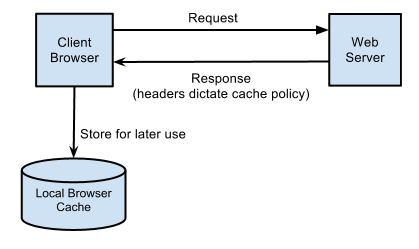
When an item is fully cached, the browser may choose to not contact the server at all and simply use its cached copy:
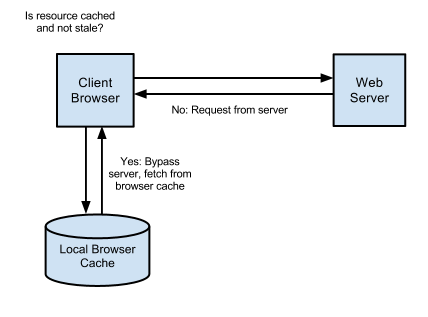
HTTP cache headers
There are two primary cache headers, Cache-Control and Expires.
Cache-Control
The Cache-Control header is the most important header to set as it effectively
switches on caching in the browser. With this header in place, and set with a
value that enables caching, the browser will cache the file for as long as
specified. Without this header, the browser will re-request the file on each
subsequent request.
Expires
When accompanying the Cache-Control header, Expires simply sets a date from
which the cached resource should no longer be considered valid. From this date
forward the browser will request a fresh copy of the resource.
This Introduction to HTTP Caching is based on the HTTP Caching Guide.
AuthX provides a simple HTTP caching model designed to work with FastAPI,
Initialize the cache
from authx import HTTPCache
from pytz import timezone
africa_Casablanca = timezone('Africa/Casablanca')
HTTPCache.init(redis_url=REDIS_URL, namespace='test_namespace', tz=africa_Casablanca)
- Read More in the New Documentation: https://authx.yezz.me/configuration/cache/httpcache/
What's Changed
- chore(docs): Improve Documentation by @yezz123 in https://github.com/yezz123/authx/pull/209
- chore(dev): refactor code & improve some exceptions ✨ by @yezz123 in https://github.com/yezz123/authx/pull/212
- ref: Use the built-in function
nextinstead of a for-loop. by @yezz123 in https://github.com/yezz123/authx/pull/213 - chore(docs): add New Sponsors ✨❤️ by @yezz123 in https://github.com/yezz123/authx/pull/214
- docs(mkdocs.yml): Change name from
middlewarestomiddlewareby @theoohoho in https://github.com/yezz123/authx/pull/215 - chore(f/l): Integrate
Pyupgradeto AuthX Environment by @yezz123 in https://github.com/yezz123/authx/pull/216 - chore(feat): Integrate HTTP Caching Model for authx ✨ by @yezz123 in https://github.com/yezz123/authx/pull/217
- docs: add theoohoho as a contributor for doc by @allcontributors in https://github.com/yezz123/authx/pull/218
- chore(Example): Provide New Cache Example✨ by @yezz123 in https://github.com/yezz123/authx/pull/219
New Contributors
- @theoohoho made their first contribution in https://github.com/yezz123/authx/pull/215
Full Changelog: https://github.com/yezz123/authx/compare/0.3.1...0.4.0
0.3.1
Session
This is a supported Redis Based Session Storage for your FastAPI Application, you can use it with any Session Backend.
Note: The requirements in authx[redis] are not the same used in Sessions
features.
Features
- Dependency injection to protect routes
- Compatible with FastAPI's auto-generated docs
- Pydantic models for verifying session data
- Abstract session backend so you can build one that fits your needs
- Abstract frontends to choose how you extract the session ids (cookies, header, etc.)
- Create verifiers based on the session data.
- Compatible with any Redis Configuration.
Redis Configuration
Before setting up our Sessions Storage and our CRUD Backend, we need to configure our Redis Instance.
BasicConfig is a function that helps us set up the Instance Information like
Redis Link Connection or ID Name or Expiration Time.
Default Config
- url of Redis:
redis://localhost:6379/0 - name of sessionId:
ssid - generator function of
sessionId:lambda :uuid.uuid4().hex - expire time of session in redis:
6 hours
import random
from datetime import timedelta
from authx.cache import basicConfig
basicConfig(
redisURL="redis://localhost:6379/1",
sessionIdName="sessionId",
sessionIdGenerator=lambda: str(random.randint(1000, 9999)),
expireTime=timedelta(days=1),
)
- Read the Changelog https://authx.yezz.me/release/
What's Changed
-
chore(dev): Add Sessions Requirements by @yezz123 in https://github.com/yezz123/authx/pull/207
-
chore(docs): Documented the Functionality of Session Storing by @yezz123 in https://github.com/yezz123/authx/pull/208
Full Changelog: https://github.com/yezz123/authx/compare/0.3.0...0.3.1
0.3.0
What's Changed
Release Notes
Finally, we drop the full support from MongoDB Thanks to @stephane That's
implemented some functionality under the name of BaseDBBackend and Create some
Database Crud Functionality without a database.
-
Database Plugins:
-
MongoDB: Using MongoDB as a Database Backend is now supported as a plugin based on
BaseDBBackend. -
EncodeDB: Databases give you simple asyncio support for a range of databases.
It allows you to make queries using the powerful
SQLAlchemy Coreexpression language and provides support forPostgreSQL,MySQL, andSQLite.We can now provide some SQL queries to the database on the top of
BaseDBBackend.
MongoDB
EncodeDB
Note: Don't forget to set up the database connection as a client that will be functioned under pre-built Methods.
- Improve the package by Switching to
flitto build the package. - Improve Workflow and integrate
codecov.yml. - Use the issue of new Functionalities in Github.
- Create New Directory called
scriptsto store the shell scripts to run tests or linting. - Improve Importing the package https://github.com/yezz123/authx/blob/main/authx/__init__.py.
- Calling the function or the class directly from the
__init__.pyfile. - Improve Documentation, and Describe different new Addons, that AuthX now provide such as new Database Backends or Plugins or the new middleware add-ons, Thanks to @AbderrahimSoubaiElidrissi
- Update and upgrade Dependencies.
- Inline and improve IDLE Support.
Full Changelog: https://github.com/yezz123/authx/compare/0.2.0...0.3.0
0.2.0
What's Changed
Middleware - Oauth2
The OAuth 2.0 authorization framework is a protocol that allows a user to grant a third-party website or application access to the user's protected resources, without necessarily revealing their long-term credentials or even their identity.
Starlette middleware for authentication through oauth2's via a secret key, which is often used to add authentication and authorization to a web application that interacts with an API on behalf of the user.
That's why AuthX provides a Configuration MiddlewareOauth2 to configure the
OAuth2 middleware.
from authx import MiddlewareOauth2
class AuthenticateMiddleware(MiddlewareOauth2):
PUBLIC_PATHS = {"/public"}
Code Enhancement
- Remove unnecessary calls to
enumeratewhen the index variable is not used. by @yezz123 in https://github.com/yezz123/authx/pull/179 - chore: Create a Basic Example to serve the utility of AuthX by @yezz123 in https://github.com/yezz123/authx/pull/178
- Clean DocString & Define Functions by @yezz123 in https://github.com/yezz123/authx/pull/189
Full Changelog: https://github.com/yezz123/authx/compare/0.1.4...0.2.0
0.1.4
What's Changed
- Chore(deps-dev): Bump pymdown-extensions from 9.0 to 9.1 by @dependabot in https://github.com/yezz123/authx/pull/155
- empty Scheduled daily dependency update on Monday by @pyup-bot in https://github.com/yezz123/authx/pull/156
- empty Scheduled daily dependency update on Tuesday by @pyup-bot in https://github.com/yezz123/authx/pull/157
- chore: add FastAPI to Classifiers by @yezz123 in https://github.com/yezz123/authx/pull/163
- Chore: Fix CI & Delete Docker Configuration ✨ by @yezz123 in https://github.com/yezz123/authx/pull/165
- empty Scheduled daily dependency update on Monday by @pyup-bot in https://github.com/yezz123/authx/pull/166
- empty Scheduled daily dependency update on Monday by @pyup-bot in https://github.com/yezz123/authx/pull/167
- CI: Ignore some Directories 🪨 by @yezz123 in https://github.com/yezz123/authx/pull/168
- empty Scheduled daily dependency update on Wednesday by @pyup-bot in https://github.com/yezz123/authx/pull/169
- empty Scheduled daily dependency update on Thursday by @pyup-bot in https://github.com/yezz123/authx/pull/170
- empty Scheduled daily dependency update on Saturday by @pyup-bot in https://github.com/yezz123/authx/pull/171
- empty Scheduled daily dependency update on Wednesday by @pyup-bot in https://github.com/yezz123/authx/pull/172
- empty Scheduled daily dependency update on Friday by @pyup-bot in https://github.com/yezz123/authx/pull/173
- empty Scheduled daily dependency update on Sunday by @pyup-bot in https://github.com/yezz123/authx/pull/174
Full Changelog: https://github.com/yezz123/authx/compare/0.1.3...0.1.4
0.1.3
- Fix the issue relate to PyJWT (Bumping version #151 )
- Add
sameSiteto Cookies metadata ( #134)
What's Changed
- chore: add sameSite attribute to the http only cookie by @smakosh in https://github.com/yezz123/authx/pull/134
- docs: add smakosh as a contributor for code, security by @allcontributors in https://github.com/yezz123/authx/pull/138
- chore: update Requirements ✨ by @yezz123 in https://github.com/yezz123/authx/pull/139
- CI: Add Code Security Analyse ✨ by @yezz123 in https://github.com/yezz123/authx/pull/140
- empty Scheduled daily dependency update on Tuesday by @pyup-bot in https://github.com/yezz123/authx/pull/141
- chore: Add JWT Algorithm Choices ✨ by @yezz123 in https://github.com/yezz123/authx/pull/143
- Docs: Add financial Supporters ✨ by @yezz123 in https://github.com/yezz123/authx/pull/144
- Bump PyJWT version from 1.7.1 to 2.3.0 by @MojixCoder in https://github.com/yezz123/authx/pull/151
- docs: add MojixCoder as a contributor for code, bug by @allcontributors in https://github.com/yezz123/authx/pull/152
- chore: Remove Todos assign 🖇 by @yezz123 in https://github.com/yezz123/authx/pull/153
- Upgrade
pre-commitrequirements ✨ by @yezz123 in https://github.com/yezz123/authx/pull/154
New Contributors
- @smakosh made their first contribution in https://github.com/yezz123/authx/pull/134
- @MojixCoder made their first contribution in https://github.com/yezz123/authx/pull/151
Full Changelog: https://github.com/yezz123/authx/compare/0.1.2...0.1.3
0.1.2
After this discussion #124 with @stephane we need to change the package name that what pep's rules provide.
Modules should have short, all-lowercase names. Underscores can be used in the module name if it improves readability. Python packages should also have short, all-lowercase names, although the use of underscores is discouraged.

What's Changed
- Bump mkdocs-material from 7.2.6 to 7.3.5 by @dependabot in https://github.com/yezz123/authx/pull/101
- Docs: Prepare Project for Being Public ✨ by @yezz123 in https://github.com/yezz123/authx/pull/102
- Bump mkdocs-material from 7.3.5 to 7.3.6 by @dependabot in https://github.com/yezz123/authx/pull/103
- Bump python from 3.9.2 to 3.10.0 by @dependabot in https://github.com/yezz123/authx/pull/104
- docs: add yezz123 as a contributor for code, doc, maintenance, infra by @allcontributors in https://github.com/yezz123/authx/pull/105
- docs: add AbderrahimSoubaiElidrissi as a contributor for review, doc by @allcontributors in https://github.com/yezz123/authx/pull/106
- CI: Delete Docs Build ✨ by @yezz123 in https://github.com/yezz123/authx/pull/108
- Docs: Delete a part of FAQ ✨ by @yezz123 in https://github.com/yezz123/authx/pull/109
- chore: Fix workflows ✨ by @yezz123 in https://github.com/yezz123/authx/pull/112
- chore: Rename Website name & Fix Build Issue 🚀 by @yezz123 in https://github.com/yezz123/authx/pull/113
- Chore: Delete
aiohttpby @yezz123 in https://github.com/yezz123/authx/pull/114 - WIP: Add Code owner 🖇 by @yezz123 in https://github.com/yezz123/authx/pull/117
- Chore: Fix Key Directory 🔑 by @yezz123 in https://github.com/yezz123/authx/pull/115
- Configure
.pyup✨ by @yezz123 in https://github.com/yezz123/authx/pull/120 - pep-0008: Fix Package and Module Names✨ by @yezz123 in https://github.com/yezz123/authx/pull/126
- chore: Change project Name by @yezz123 in https://github.com/yezz123/authx/pull/128
- chore: fix dockerfile commands by @yezz123 in https://github.com/yezz123/authx/pull/130
- Chore: change Name from
AuthXtoauthx✨ by @yezz123 in https://github.com/yezz123/authx/pull/131 - Bump version from 0.1.1 to 0.1.2 ✨ by @yezz123 in https://github.com/yezz123/authx/pull/132
New Contributors
- @allcontributors made their first contribution in https://github.com/yezz123/authx/pull/105
Full Changelog: https://github.com/yezz123/authx/compare/0.1.1...0.1.2
0.1.1
- Kuddos to @AbderrahimSoubaiElidrissi for fixing multiple issues in docs ✨
- Fix Database partial router.
- Now we can call the
cacheormongoonly from a partial router.
Example

What's Changed
- Add a partial router to Database ✨ by @yezz123 in https://github.com/yezz123/AuthX/pull/97
- Docs: Update documentation by @yezz123 in https://github.com/yezz123/AuthX/pull/98
- Bump from 0.1.0 to 0.1.1 ✨ by @yezz123 in https://github.com/yezz123/AuthX/pull/99
Full Changelog: https://github.com/yezz123/AuthX/compare/0.1.0...0.1.1
0.1.0
- Provide a full support for python 3.10 after adding a testcase (workflow), and fix the version of pytest.
- Provide a full requirements for
Setup.pywith all the dependencies and classifiers.
What's Changed
- docs: Add All Contributor by @yezz123 in https://github.com/yezz123/AuthX/pull/89
- 📃 Docs: Add Codacy Review ✨ by @yezz123 in https://github.com/yezz123/AuthX/pull/90
- CI: Fix Workflows ✨ by @yezz123 in https://github.com/yezz123/AuthX/pull/92
- chore: Provide all requirements relate to
Setup.py✨ by @yezz123 in https://github.com/yezz123/AuthX/pull/93 - ⬆️ Bump from 0.0.9 to 0.1.0 by @yezz123 in https://github.com/yezz123/AuthX/pull/94
Full Changelog: https://github.com/yezz123/AuthX/compare/0.0.9...0.1.0
0.0.9
- Add Code coverage and local testing for AuthenticationX.
- Add DocString to Some Functions relate to
Services. - Bump multiple packages to last release.
What's Changed
- Bump mkdocs from 1.2.2 to 1.2.3 by @dependabot in https://github.com/yezz123/AuthX/pull/78
- Bump pytest-asyncio from 0.14.0 to 0.16.0 by @dependabot in https://github.com/yezz123/AuthX/pull/77
- 🐳 DockerFile Checker ✨ by @yezz123 in https://github.com/yezz123/AuthX/pull/80
- chore: Provide DocString for Functions ✨ by @yezz123 in https://github.com/yezz123/AuthX/pull/84
- Docs: Create a Release Notes ✨ by @yezz123 in https://github.com/yezz123/AuthX/pull/85
- Chore: Add Local Testing & Code Coverage ✨ by @yezz123 in https://github.com/yezz123/AuthX/pull/86
- Docs: Add Coverage Badge ✨ by @yezz123 in https://github.com/yezz123/AuthX/pull/87
- ⬆️ Bump Version from 0.0.8 to 0.0.9 by @yezz123 in https://github.com/yezz123/AuthX/pull/88
Full Changelog: https://github.com/yezz123/AuthX/compare/0.0.8...0.0.9
0.0.8
What's Changed
- Fix Highlighting Issue ✨ by @yezz123 in https://github.com/yezz123/AuthX/pull/69
- Docs: Add some Typo ✨ by @yezz123 in https://github.com/yezz123/AuthX/pull/70
- Add Code of Conducts & License ✨ by @yezz123 in https://github.com/yezz123/AuthX/pull/71
- Switch to MIT License ✨ by @yezz123 in https://github.com/yezz123/AuthX/pull/73
- Test Documentation Build ✨ by @yezz123 in https://github.com/yezz123/AuthX/pull/74
- ⬆️ Bump from 0.0.7 to 0.0.8 ✨ by @yezz123 in https://github.com/yezz123/AuthX/pull/75
Full Changelog: https://github.com/yezz123/AuthX/compare/0.0.7...0.0.8
0.0.7
What's Changed
- Implement DocStrings ✨ by @yezz123 in https://github.com/yezz123/AuthX/pull/60
- Create a Global Documentation using Mkdocs by @yezz123 in https://github.com/yezz123/AuthX/pull/63
- Fix Requirements by @yezz123 in https://github.com/yezz123/AuthX/pull/66
- Fix Documentation by @yezz123 in https://github.com/yezz123/AuthX/pull/67
- Version 0.0.7 ✨ by @yezz123 in https://github.com/yezz123/AuthX/pull/68
Full Changelog: https://github.com/yezz123/AuthX/compare/0.0.6...0.0.7
0.0.6
What's Changed
- Fix Environment Files by @yezz123 in https://github.com/yezz123/AuthX/pull/54
- Provide More Classifiers ✨ by @yezz123 in https://github.com/yezz123/AuthX/pull/57
- Setup Tests DocStrings ✨ by @yezz123 in https://github.com/yezz123/AuthX/pull/58
Full Changelog: https://github.com/yezz123/AuthX/compare/0.0.5...0.0.6
0.0.5
All this is based on This PR #45 :
- here I fix issues related to documentation.
- Generate a docstring for the main file.
What's Changed
- ✨: Fix Documentation issue by @yezz123 in https://github.com/yezz123/AuthX/pull/45
Full Changelog: https://github.com/yezz123/AuthX/compare/0.0.4...0.0.5
0.0.4
During the work on this PR #44 :
- I generate a docstring to improve the project & clear some parts of the code.
- Add an Issue Template (Pre-public).
- Create a simple Readme For the whole users.
- Adding New Commands relate to the bumpversion package in the Makefile.
What's Changed
- Setup docstring & Create Documentation by @yezz123 in https://github.com/yezz123/AuthX/pull/44
Full Changelog: https://github.com/yezz123/AuthX/compare/0.0.3...0.0.4
0.0.3
- Create a simple Readme.
- Create a Build to release the package.
- Fix Test Issues
What's Changed
- Test : All functions in the Services and Fix some issues related to Raise() by @yezz123 in https://github.com/yezz123/AuthX/pull/23
- Release the first Version of AuthX ✨ by @yezz123 in https://github.com/yezz123/AuthX/pull/28
- Create a Simple Readme by @yezz123 in https://github.com/yezz123/AuthX/pull/42
- Create 0.0.3 version by @yezz123 in https://github.com/yezz123/AuthX/pull/43
Full Changelog: https://github.com/yezz123/AuthX/compare/0.0.2...0.0.3
0.0.2
Create a Testable Core for Email and work on Users and JWT. work on a PR to test the Services and Provide more Routers tests
What's Changed
- Create a test for Email ✨ by @yezz123 in https://github.com/yezz123/AuthX/pull/25
Full Changelog: https://github.com/yezz123/AuthX/compare/0.0.1...0.0.2
0.0.1
- Create Authentication Routes ex. Register, login, logout, and Reset.
- Add The Social Authentication Routes, Connecting using Google and Facebook.
- Give the Admin the Permission of Adding a User to the Blacklist or Ban a User from The API.
- Done with Setup of Multiple Routes and Fix The Crud Issues.
- Use the JWT package For Creating tokens and checking, also the Email Provider works with booths aiosmtplib and email-validator.
- Provide the Common Models ex. Users Models and Social Models.
- Create a Multiple Errors Support for Route and Models Validation or also if the Social Authentication CallBack got Errors.
- Add A Recaptcha Bypass using Httpx Library and Create A String and Signature Generator using Passlib.
- Using passlib to Verify the Password and Hash it under sha256.
- Set up a workflow to Test The Project in a Docker environment.
What's Changed
- chore : Create Package Core by @yezz123 in https://github.com/yezz123/AuthX/pull/1
- chore: Provide The Full Functionality of Routers and Services by @yezz123 in https://github.com/yezz123/AuthX/pull/2
- chore: Create the Package Main file by @yezz123 in https://github.com/yezz123/AuthX/pull/3
- chore: Add Testing and Building Configuration by @yezz123 in https://github.com/yezz123/AuthX/pull/5
- chore: Add Last Build Addons to Test Branch by @yezz123 in https://github.com/yezz123/AuthX/pull/8
- chore: Create Dev work for testing the Package by @yezz123 in https://github.com/yezz123/AuthX/pull/4
- chore: Fix Build Files by @yezz123 in https://github.com/yezz123/AuthX/pull/10
- Isort AuthX path and Fix Missing packages for test by @yezz123 in https://github.com/yezz123/AuthX/pull/18
- adding test case to workflow by @yezz123 in https://github.com/yezz123/AuthX/pull/19
Full Changelog: https://github.com/yezz123/AuthX/commits/0.0.1